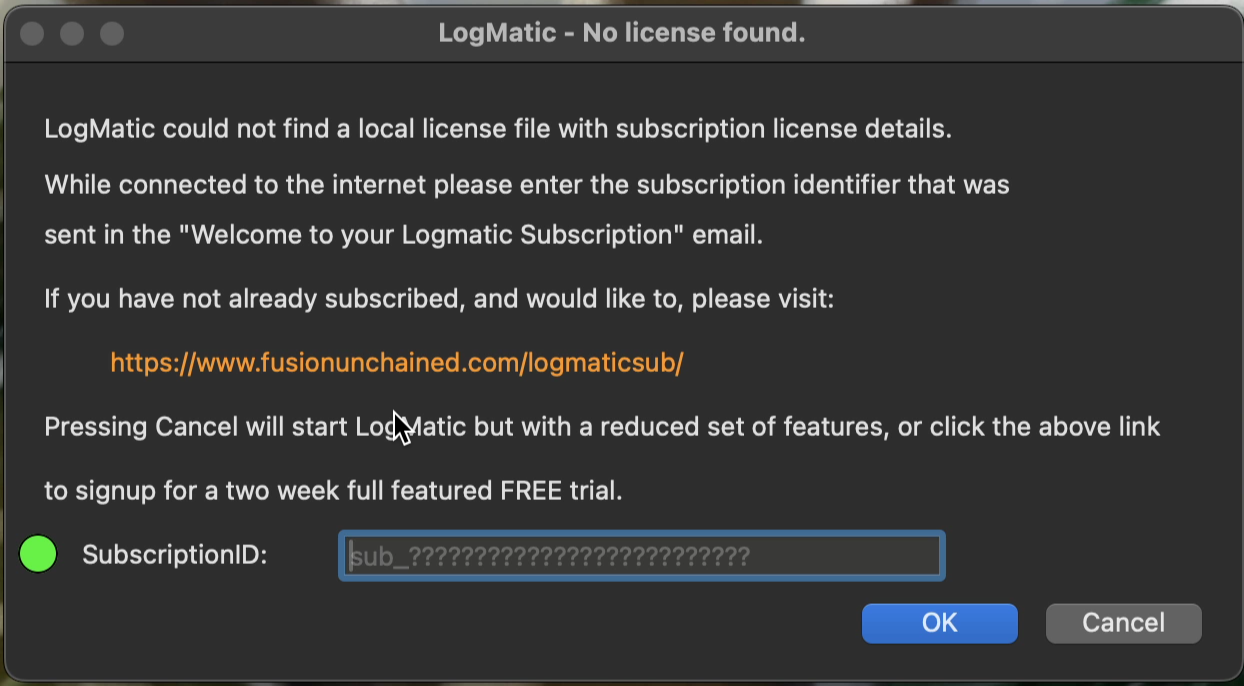
See the tutorial below for step-by-step details.
When using LogMatic for the first time, it will display a license entry dialog window. If you do not have a subscription license, clicking "cancel" will allow you to experiment with LogMatic but with a reduced set of features such as "saving" and "opening" search/mapping suites.
If you have a subscription license it's identifier can be entered into the "SubscriptionID" field of the opening dialog box. If you do not have a subscription now would be a good time to signup and receive a two week free trial of all LogMatic's features. A subscription can be cancelled at any time, and there will be no charge if you cancel within the two week trial period. For more details click the following link:
FUnLogMatic Subscription Page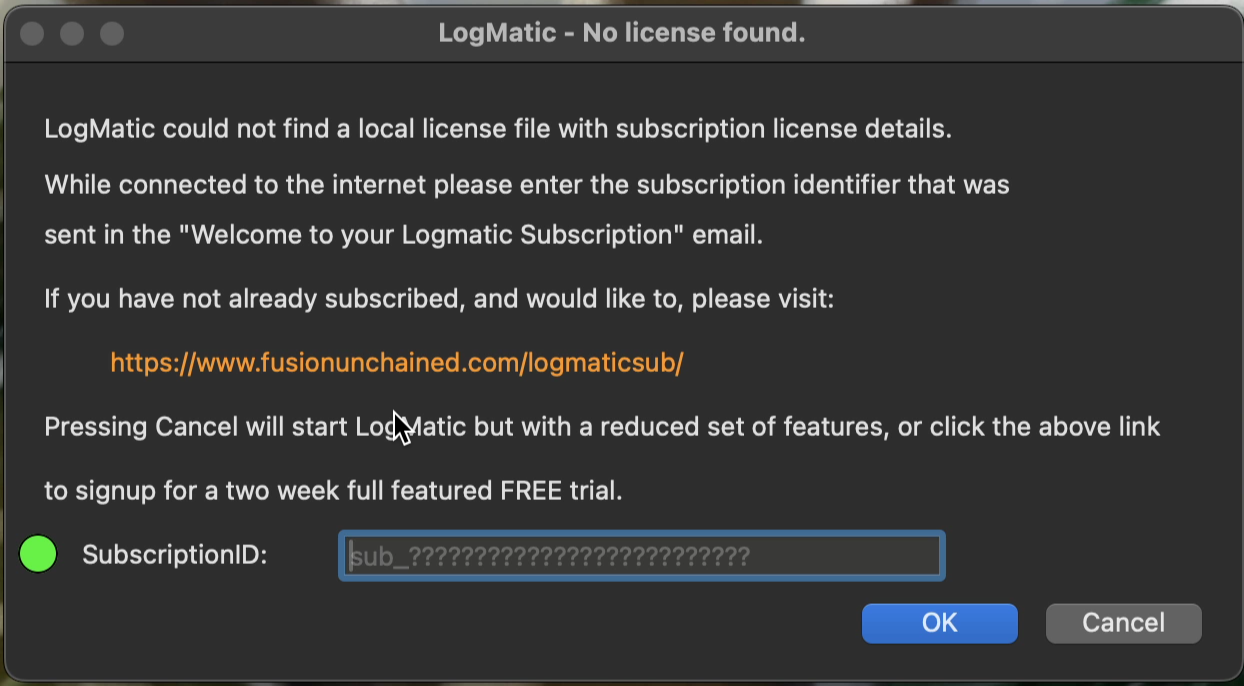
Click "Get Started" below.