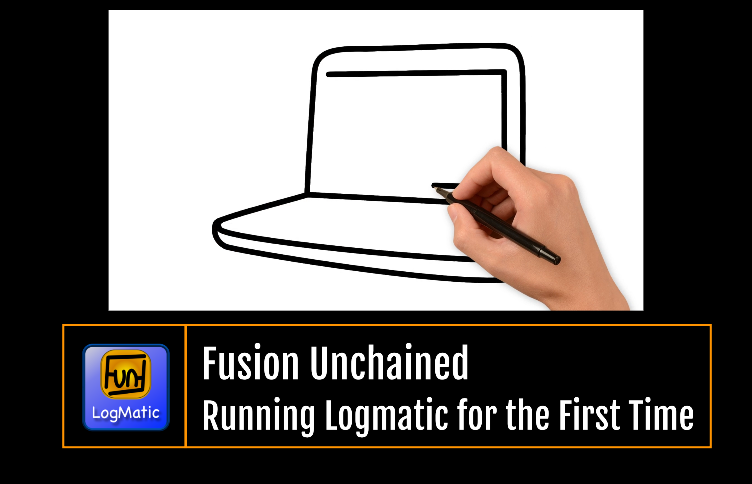Overview
What happens when you run FUnLogMatic for the first time? This post walks through the subscription process, including payment processing and setting up the license in LogMatic.
Starting a New Subscription
Fusion Unchained's website has a "Subscribe" link on the title bar at the top, clicking this will take you to "Logmatic Subscription" page (or click subscription page image below)
LogMatic supports a monthly or yearly subscription, both options come with a 2-week free trial.
No charge is posted if the subscription is cancelled within the 2-week trial period. Instructions on how to cancel are included in the transaction confirmation email sent by our secure payment provider "paddle.com".
If a subscription is cancelled after the trial period has ended, you can continue using all of LogMatic's features until the end of the subscription cycle. At the end of the cycle no further charges will be posted.
Filling out the Subscription Details.
Clicking your preferred option on the subscription page will open the appropriate form from our secure payment partner "paddle.com".

Fill out the appropriate fields, and then click "Continue" which will open the paddle.com payment form.

Subscription payments can be setup via Apple Pay, PayPal or credit card. All payment information is stored and handled securely by paddle.com, no information is stored on Fusion Unchained's subscription servers other than email address and subscription validity dates.
Click "Start your free trial" to submit your payment details.
Subscription Confirmation
You will receive two emails after starting your free trial. One will be from paddle.com confirming your subscription. This email will include links to manage your subscription.

The other will be a welcome email from Fusion Unchained detailing your subscription identifier. Please take a copy of this identifier as it will be used by LogMatic to determine license status with our subscription servers.

Enabling Subscription
The following tutorial walks through setting up the subscription identifier in LogMatic.